How do I purchase / activate the Major League Season Package?
For information on using the Major League Rosters, click this link: Roster Usage
For information on adding the Rosters to a second device, click this link: Second Device
- Purchase on Admin Website
- Purchase via In App Purchase (Apple Devices only)
- Purchase an Activation Code and activate on Admin Website
The following sections describe each option in detail.
To purchase the Major League Rosters from the Admin Website and have them automatically activated, follow these steps:
- On your device running iScore, select Options -> Export to send your data to the iScore server
- Log in to the Admin Website (http://my.iscorecentral.com) using the information from the Options -> Admin Website screen in iScore
- Click the Account tab on the Admin Website
- Scroll to the bottom and click the Purchase Rosters button
- Click the Subscribe button and complete the payment
- The Rosters will then be automatically activated on your device and you can begin using the right away. See the Usage FAQ for more information on using the rosters
|
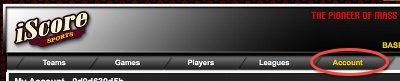
Step #3 - Account Tab
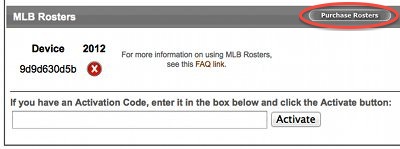 Step #4 - Purchase Rosters
Step #4 - Purchase Rosters
|
If you have an Apple Device (iPhone, iPod Touch, or iPad) you can purchase the Major League Rosters using In App purchase.
To do that, follow these steps:
- On your device running iScore, go to Options -> Add Ons
- Tap the Buy button on the Add Ons screen to purchase the rosters
- Confirm your purchase and the Major League Rosters will be activated
|

|
If you have purchased an Activation Code from the Add Ons Page, you can activate
the Major League Rosters by following these steps:
- On your device running iScore, select Options -> Export to send your data to the iScore server
- Log in to the Admin Website (http://my.iscorecentral.com) using the information from the Options -> Admin Website screen in iScore
- Click the Account tab on the Admin Website
- Scroll to the bottom and enter your Activation Code in the input box there
- Click the Activate button and your Major League Rosters will be activated for all your devices and ready for use
|
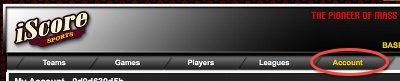
Step #3 - Account Tab
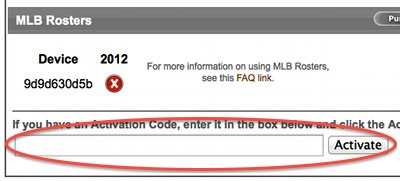 Step #4+5 - Enter code and click Activate
Step #4+5 - Enter code and click Activate
|
|
|
Return to FAQ
|
|
